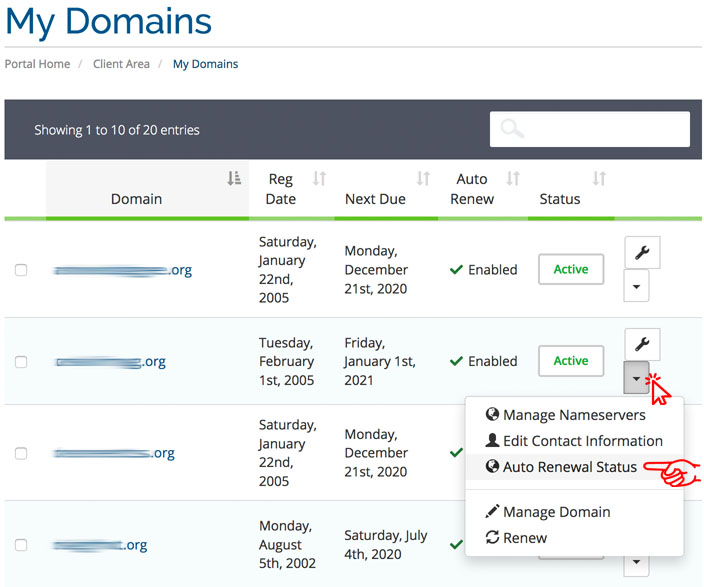All domain names registered through Photon.Net are set for automatic renewal ("Auto-Renew") to help insure the domain doesn't expire accidentally in future years. Auto-Renew happens at 31 days before expiration — your credit card on file is charged and the domain is automatically renewed for 1 more year.
If you don't want to keep a domain name and you don't want to be charged for it, you can turn off the Auto-Renew status at any time prior to 31 days before expiration, before the automatic renewal happens. You can still renew the domain manually if Auto Renew is turned off.
To turn off Auto-Renew:
- Log in to our Client Portal at https://www.photon.net/clients/
- Navigate to "Domains > My Domains" in the main menu (or click on the "Domains" square from the Home page after logging in.)
- On the list of your domain names, on the right side of each row is a button with a downward pointing arrow. Click that button and a drop-down menu will appear with "Auto Renewal Status" in it. Click Auto Renewal Status.
- On the Auto Renewal Status page, you can toggle Auto Renewal on/off for that specific domain name.
This screenshot shows how to access that area: